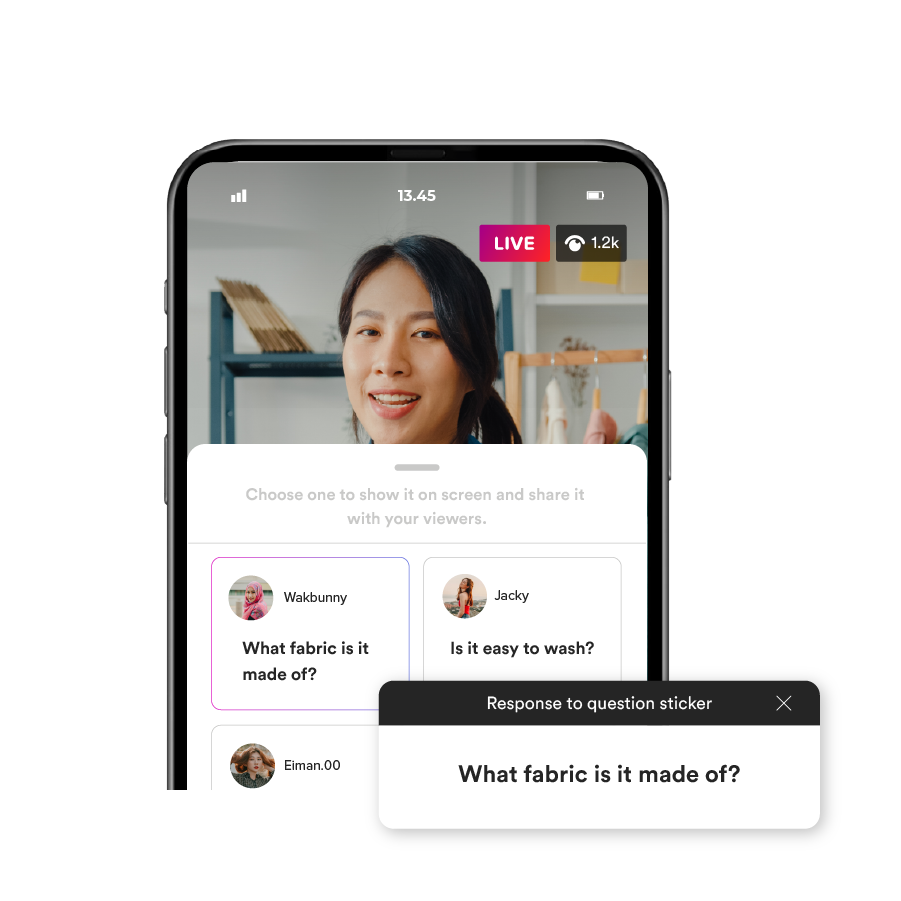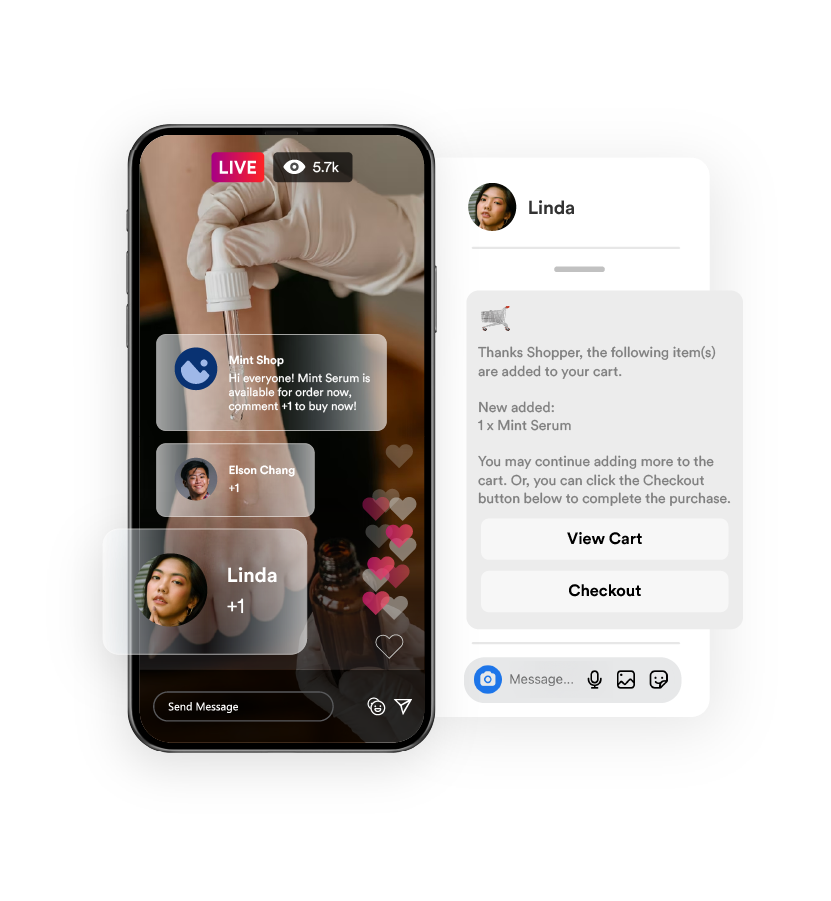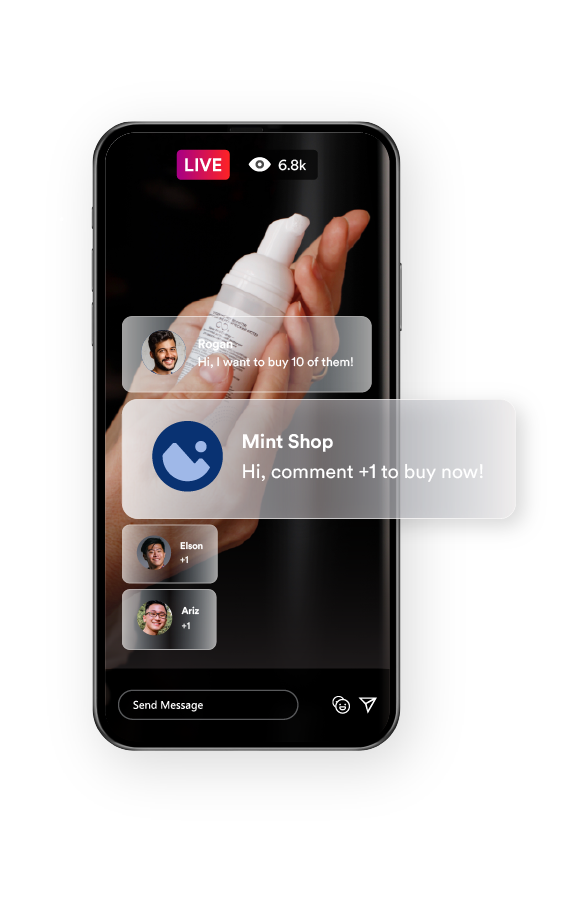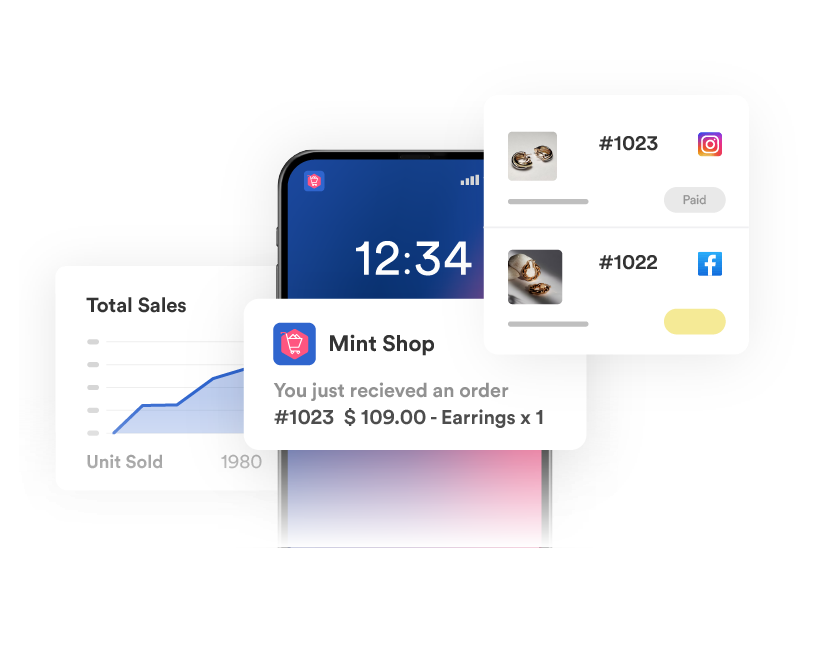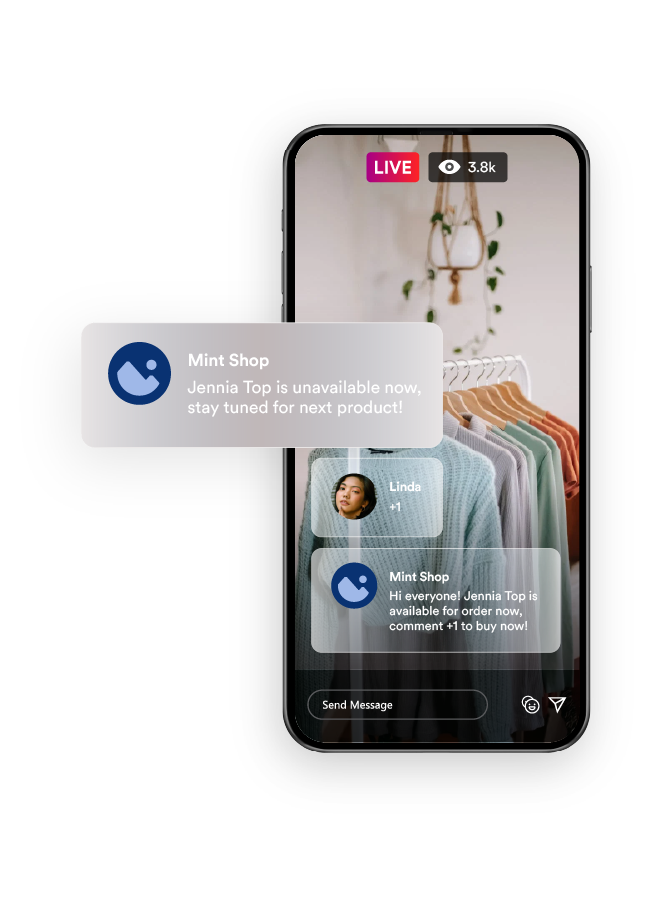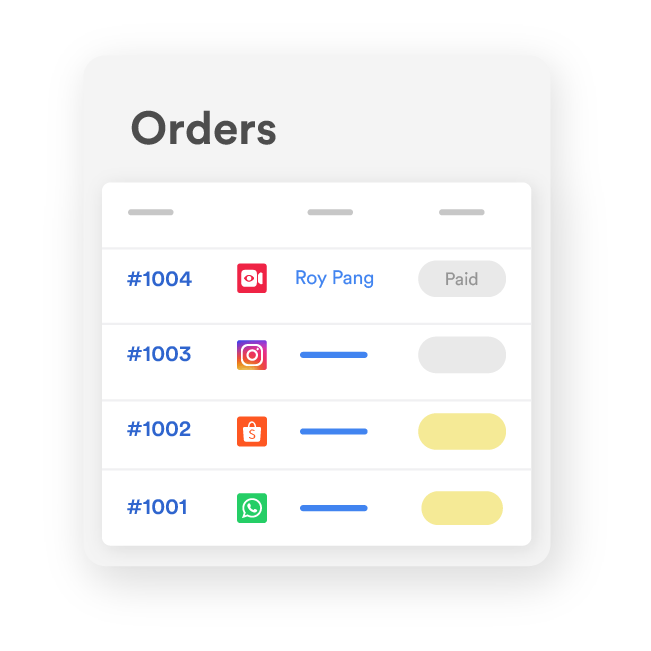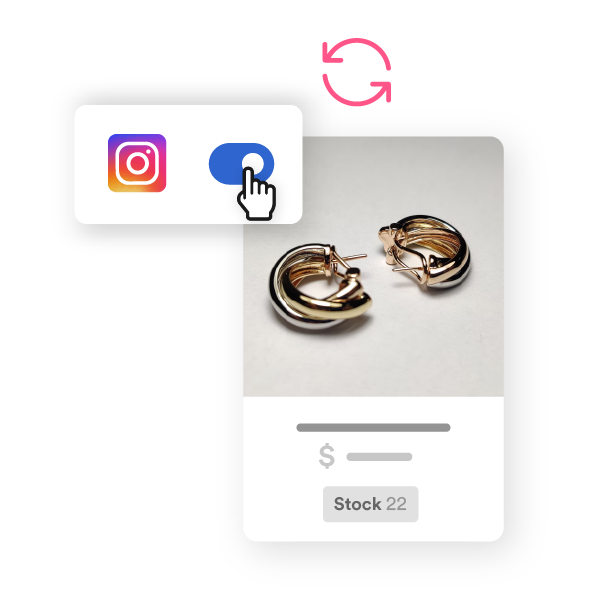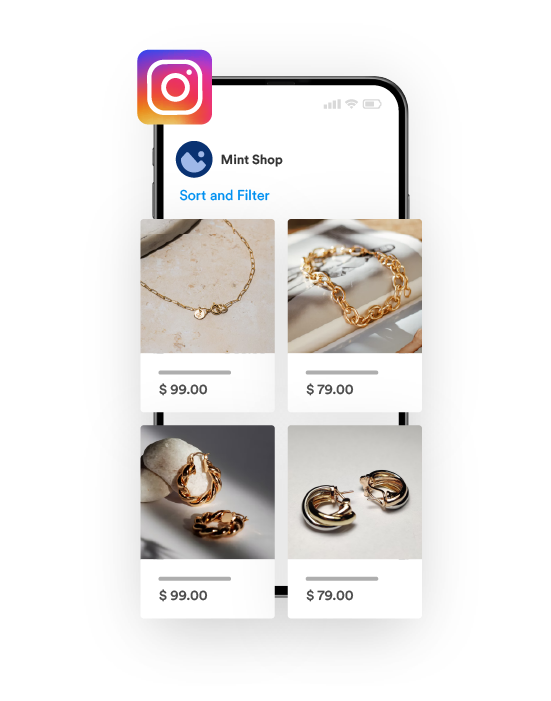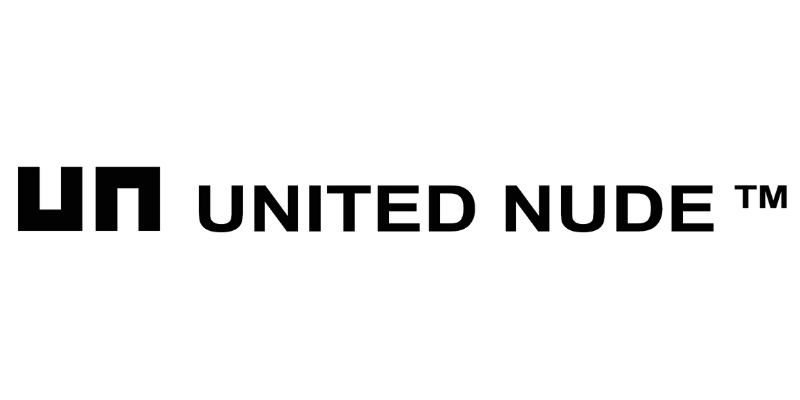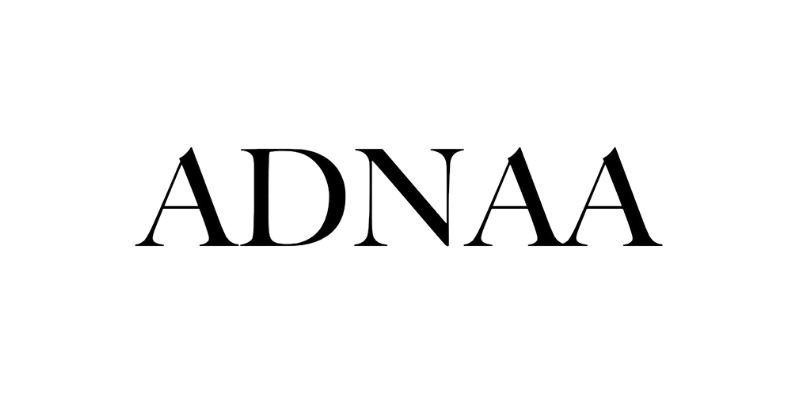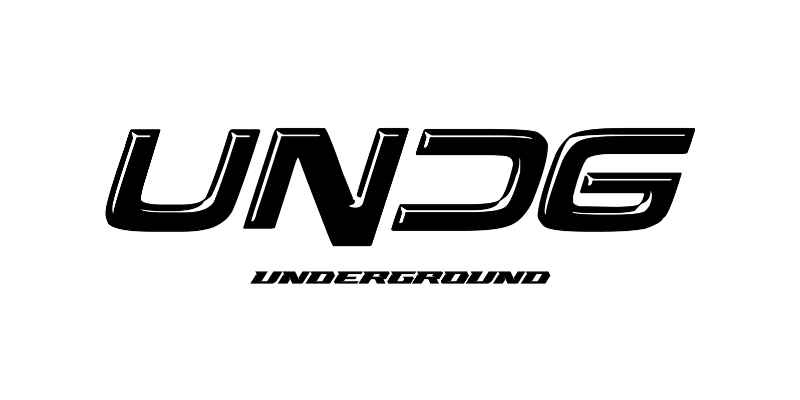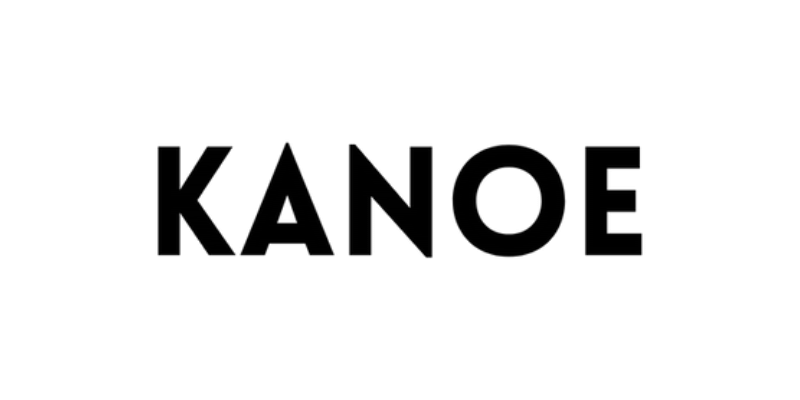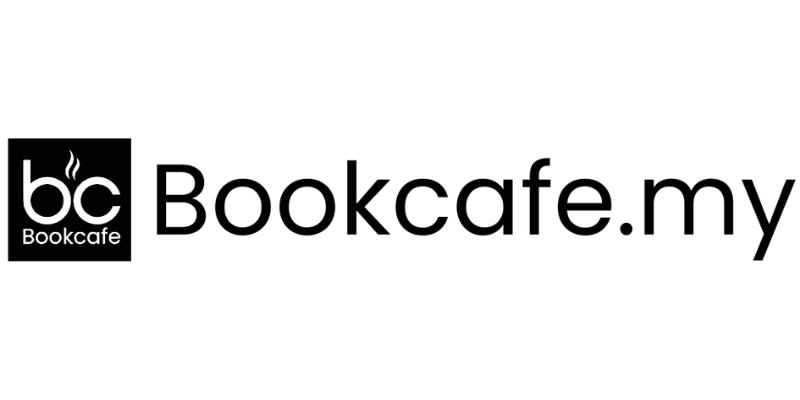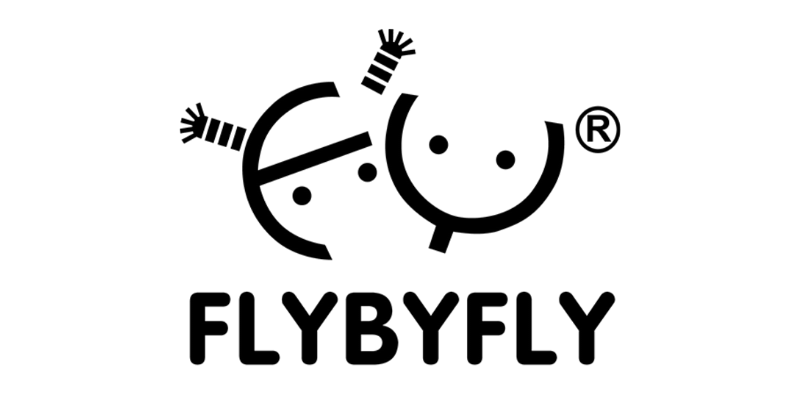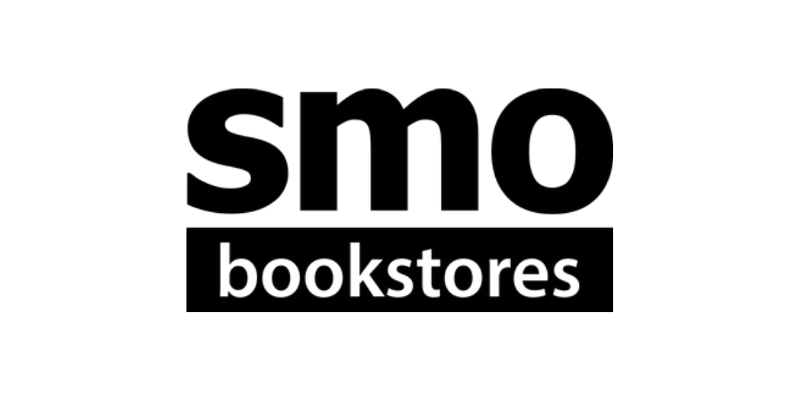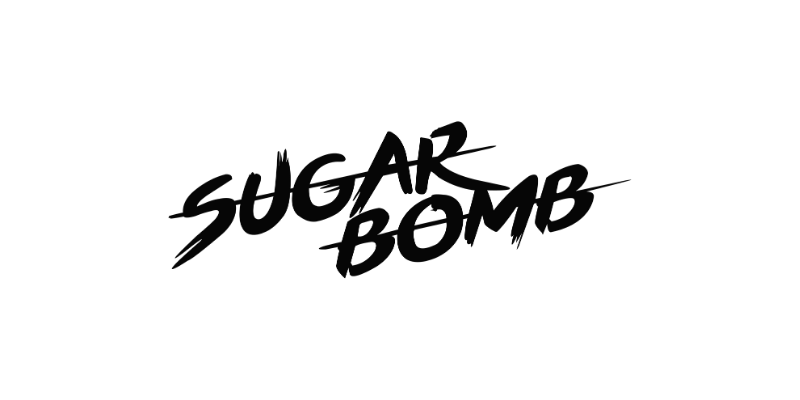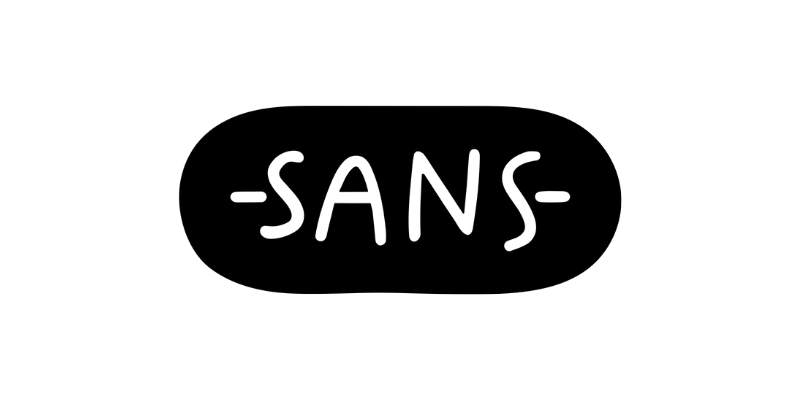Five proven tips to leverage Instagram Live for business
How customers buy from you on Instagram Live
Essential features for Instagram Live selling
How to sell on Instagram Live
Inspiring merchant stories
-

EasyStore has transformed the way we interact with our customers. It's streamlined our inventory management and integrated all sales channels, enhancing customer satisfaction across the board.
AkuDesign Amirel Amen bin Anuar — Brand Founder -

Today's customers seek the convenience of both in-store and online shopping. EasyStore enables us to effortlessly expand into online channels, ensuring a seamless shopping experience for our customers.
Adnaa Azlan Bin Adas — Managing Director